(Beginner guide)
You can undelegate or redelegate your delegated (staked) tokens via cspr.live or Casper Wallet.
After undelegating, you need to wait 14-16 hours for your stake to be liquid again. This is because there is a 7 full-eras delay to undelegate. The era duration is approximately 120 minutes.
On cspr.live, there are 3 ways to undelegate:

Option 1:
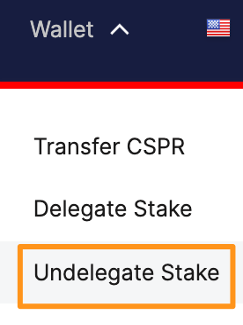
2. Choose the validator you want to undelegate your tokens from,
3. Specify the amount of CSPR you want to undelegate, and click “Next”
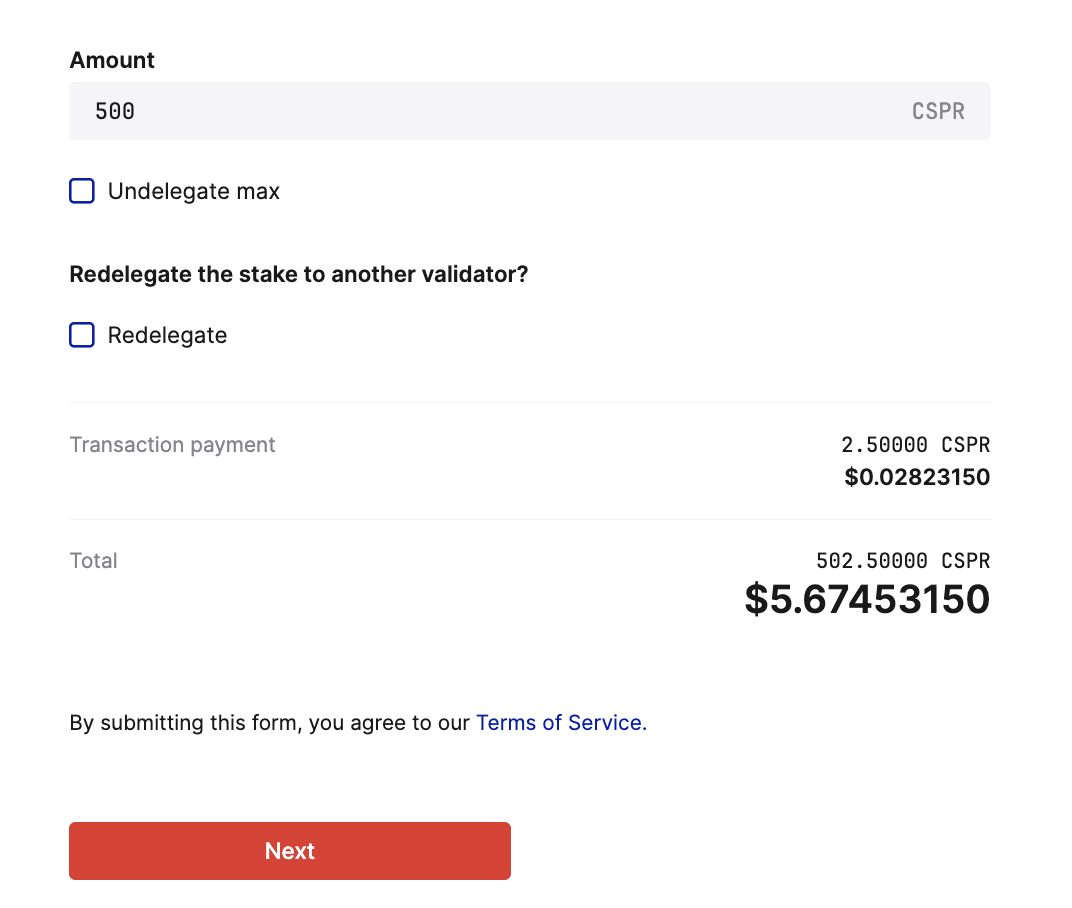
4. In the next screen, review and confirm your undelegation and sign with your Casper Wallet.
Option 2: Click Validators from the top navigation menu. Using the validators table, find the validator you wish to undelegate from and click the Undelegate Stake button. Then, follow the steps in the first option.
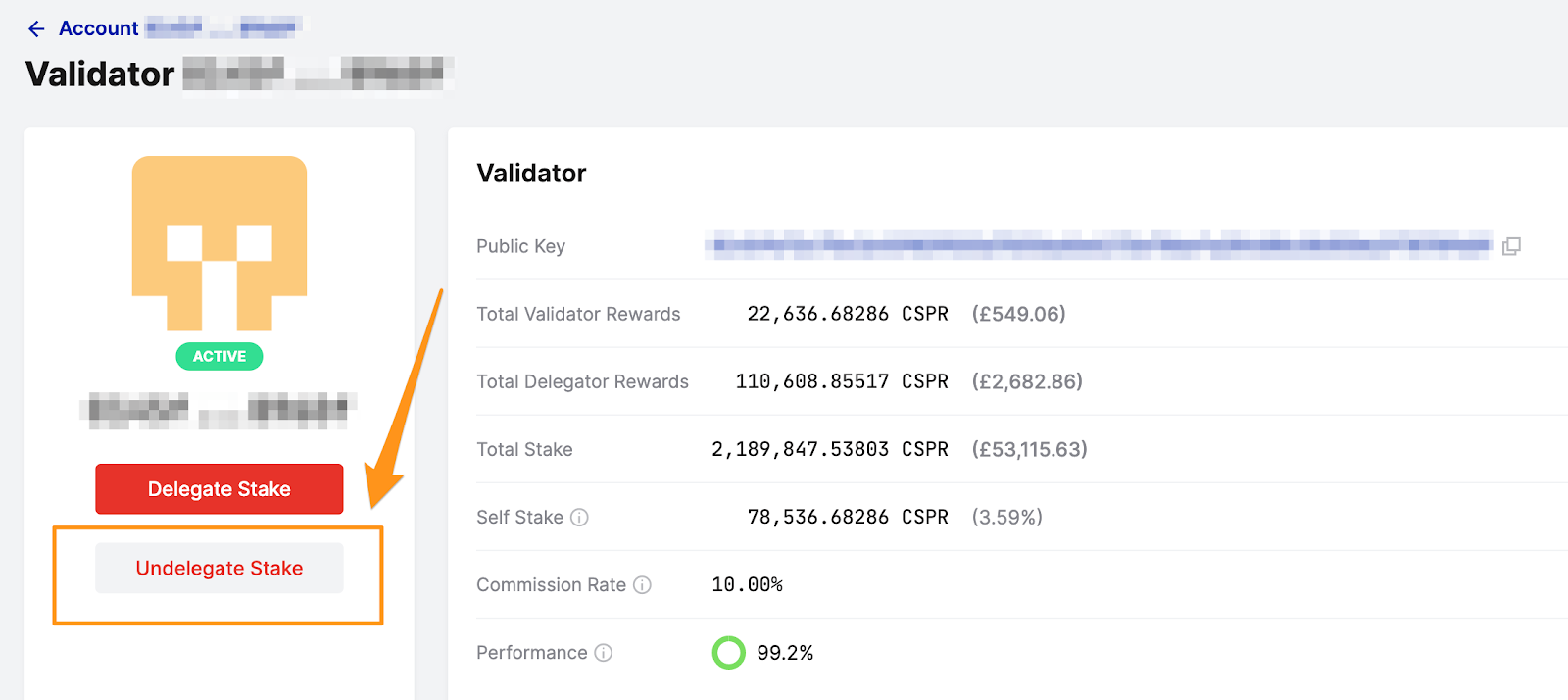
Option 3: Open your account details and select the Delegations tab. Click the Undelegate button next to the validator from whom you wish to undelegate. Then, follow the instructions from the first option.
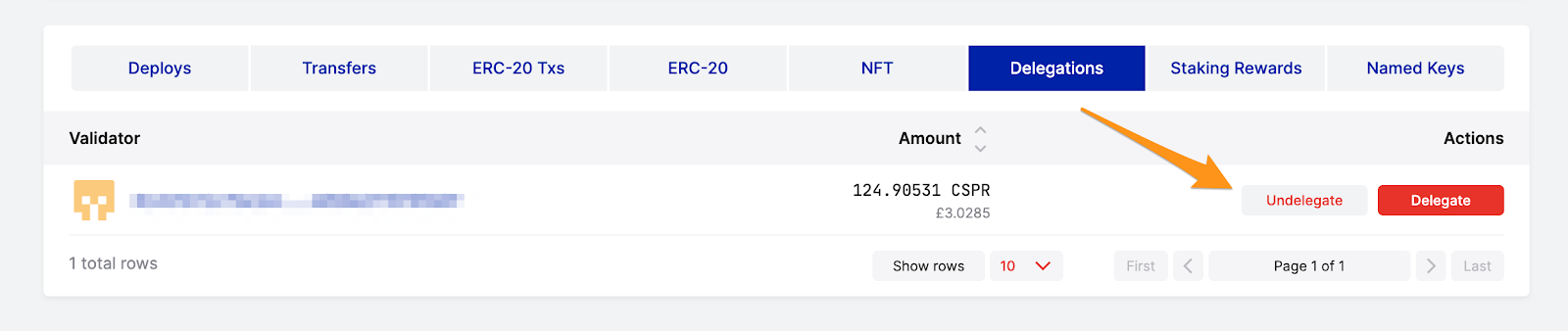
If you wish to undelegate using your Casper Wallet, follow these steps:
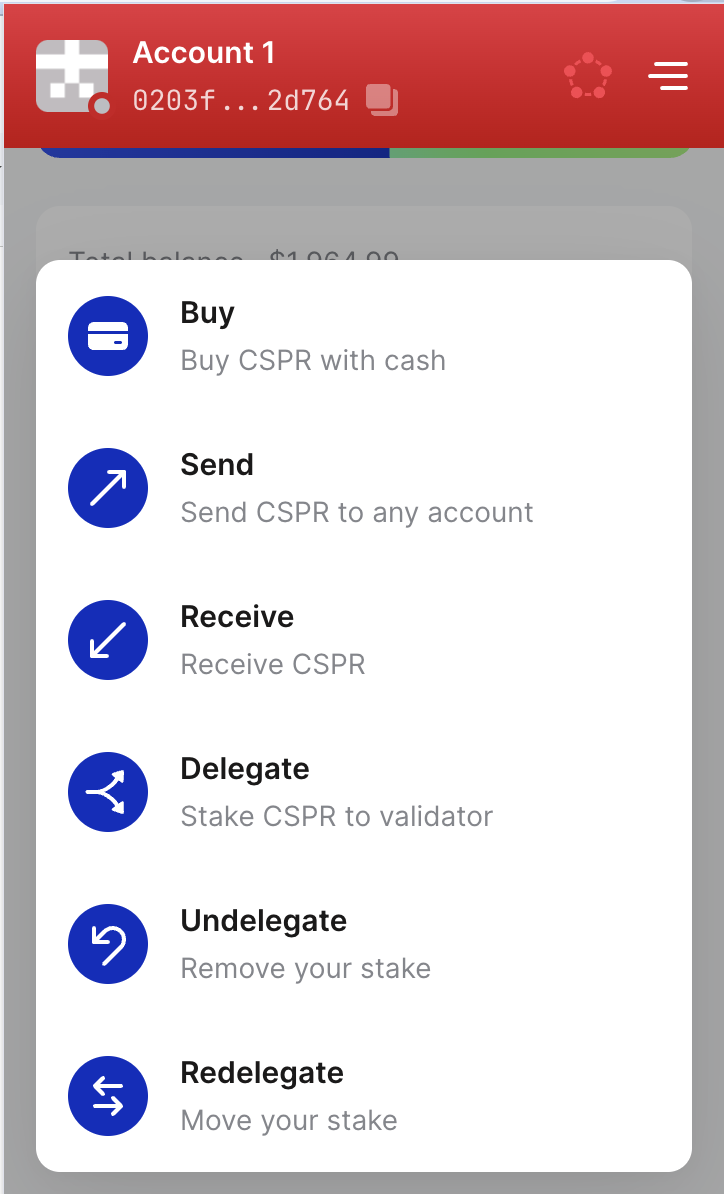
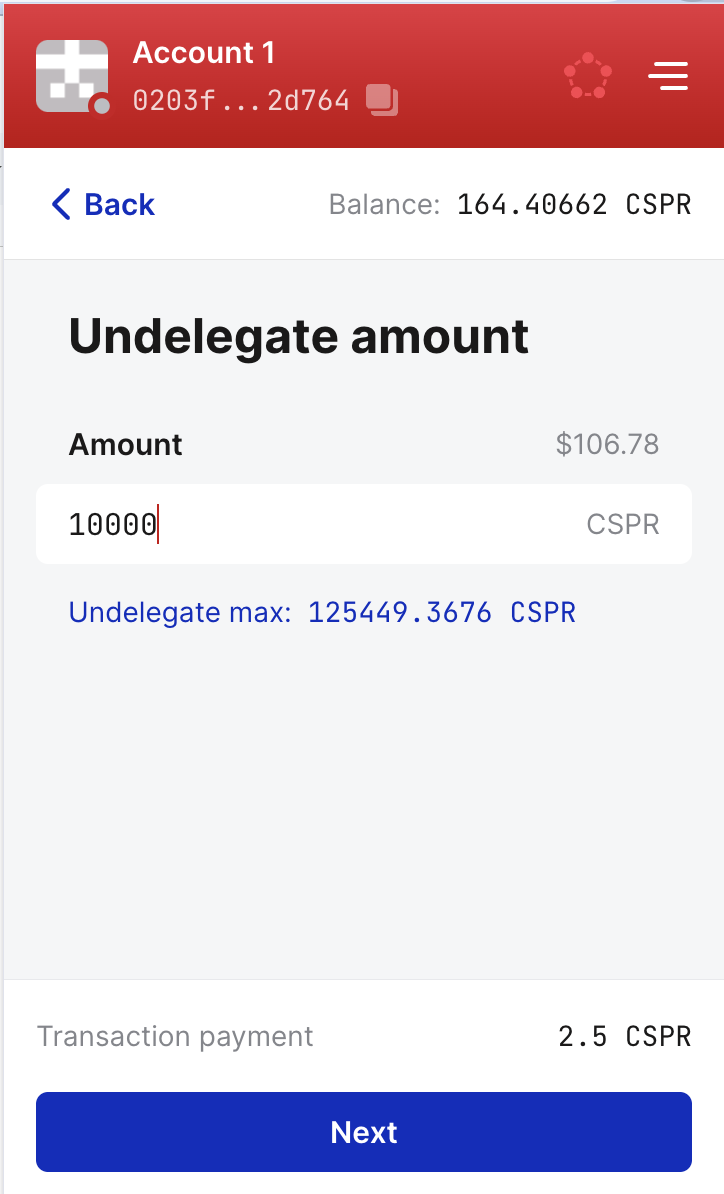
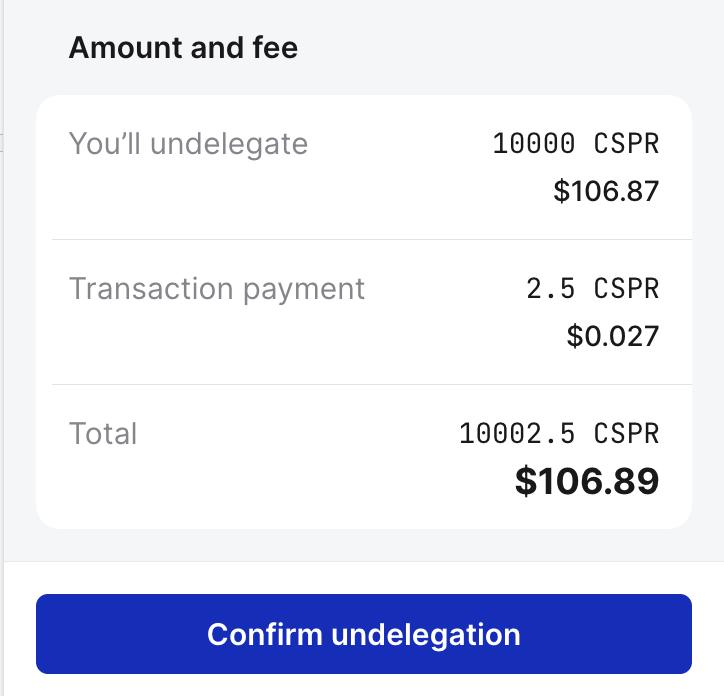
Note that every transaction has a cost, so always keep a few extra tokens to cover transactions.
When you decide to undelegate your staked CSPR tokens, you have the option to redelegate them directly to another validator. Redelegation
On Casper Wallet:
1. Open your Casper Wallet and select “More”. Then, select “Redelegate” from the action list.
2. Select the validator you are taking your delegation from.
3. Select the New Validator. Browse the list of available validators or enter one manually.
4. Enter how much CSPR you’d like to redelegate and select “Next”
5. Confirm Redelegation. Make sure to review all the details and that your account has enough CSPR to pay the transaction fee. Then, select “Confirm”.
Note that the same waiting period of 14-16 hours (7 eras) applies to redelegations too. You can check the status of your redelegation transactions tab on cspr.live or Casper Wallet.
On cspr.live:
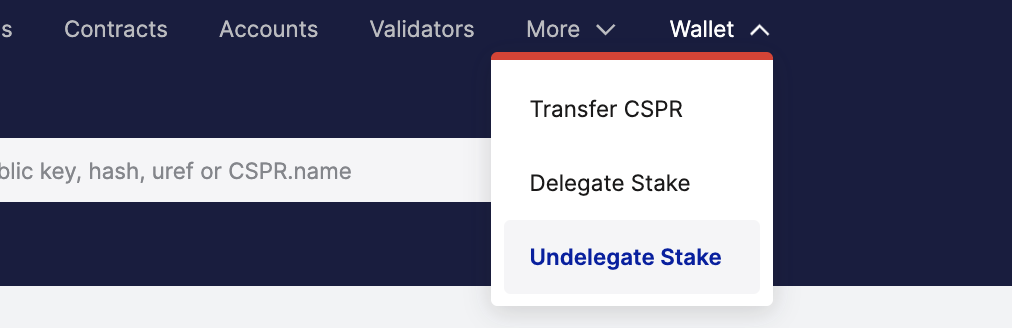
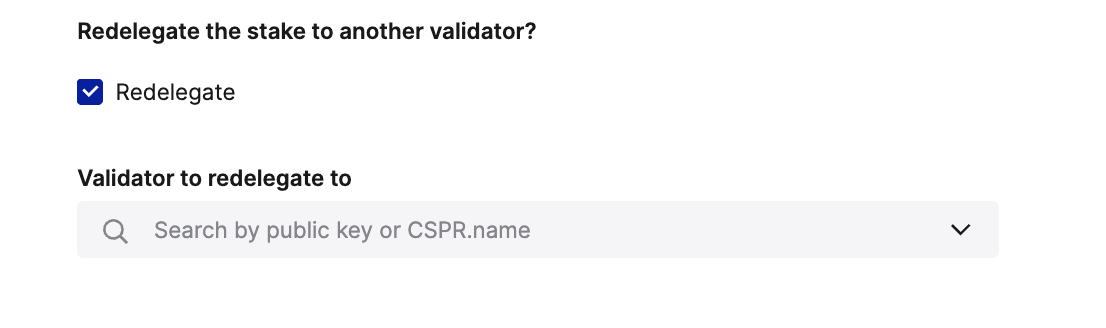
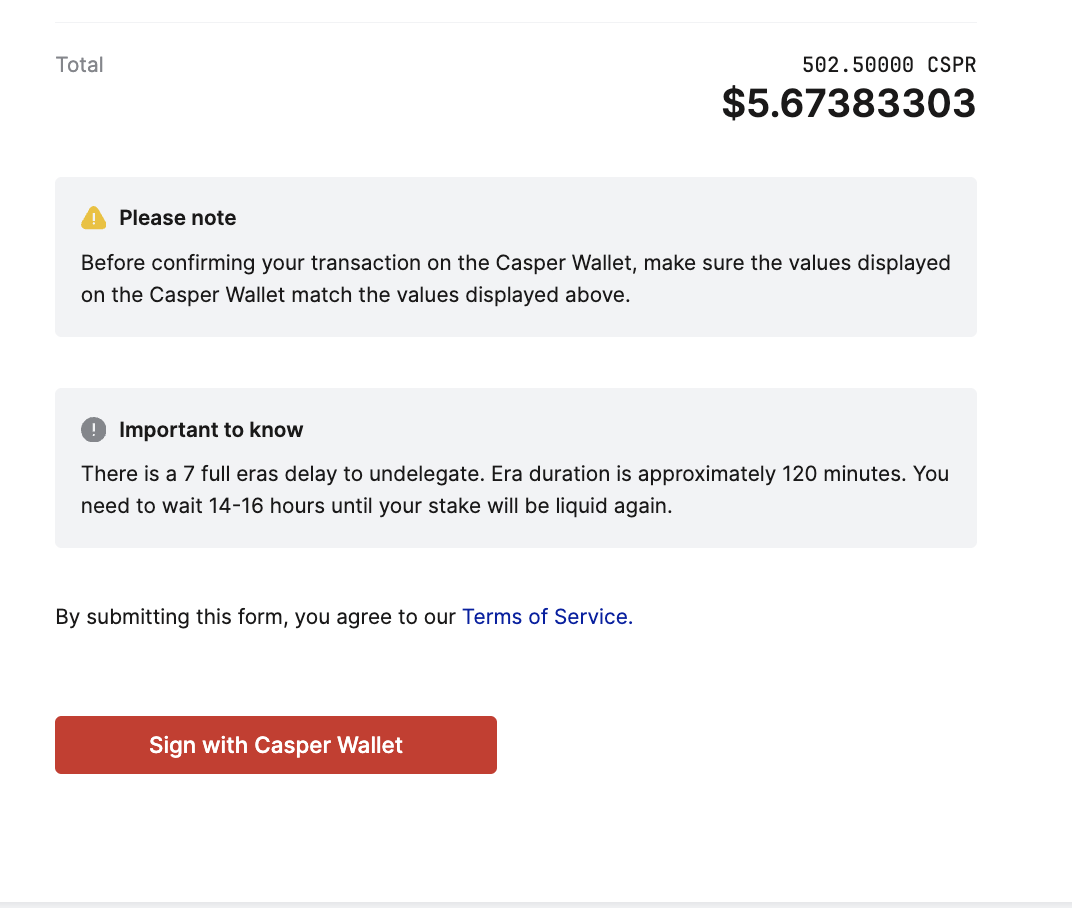
If you need additional help, you can join our Telegram channel and ask your questions.