Welcome to another Casper Beginners' Guide. In this guide, we walk through the new feature that makes CSPR names tradable on CSPR.market. It’s a slightly more advanced topic than registering your CSPR name, but it’s just as easy to use.
CSPR names are the human-readable identities used across the Casper ecosystem, replacing the confusing account hashes.. Instead of sharing a long account hash, you can use a simple name like yourname.cspr, making it easier to send and receive tokens, log in to dApps, and build a recognizable identity on-chain.
If you haven’t gotten your CSPR.name yet, check out the guide explaining how to.
CSPR names can be tradable assets. You can make purchase offers for names that are already taken, buy names that owners have listed for sale, and even sell your own names directly on CSPR.market.
This guide will show you exactly how each action works.

When you search for a name on CSPR.name, you will see whether the name is available, listed for sale, or already taken but open for offers.
If the name is taken and not listed for sale, you’ll see a “Make offer” button.

If the name is taken and listed for sale, you’ll see the asking price and a “Buy” button.
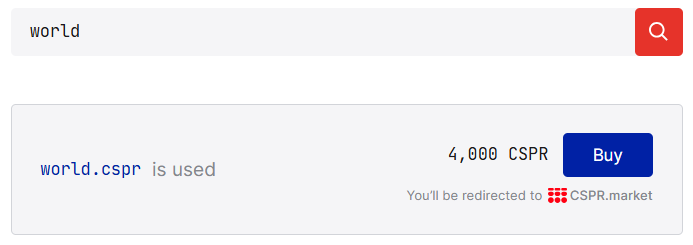
You will also see a link in the “Owned by me” page that directs you to your CSPR.name tokens on CSPR.market.

You can list a name for sale from the token’s page or by hovering over it in your token list.

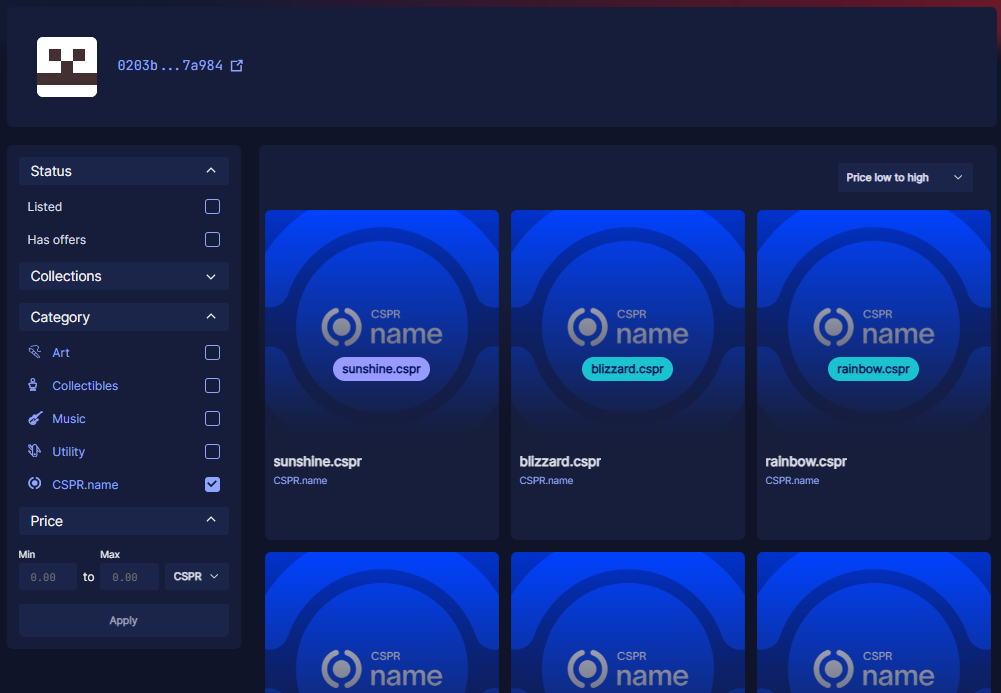
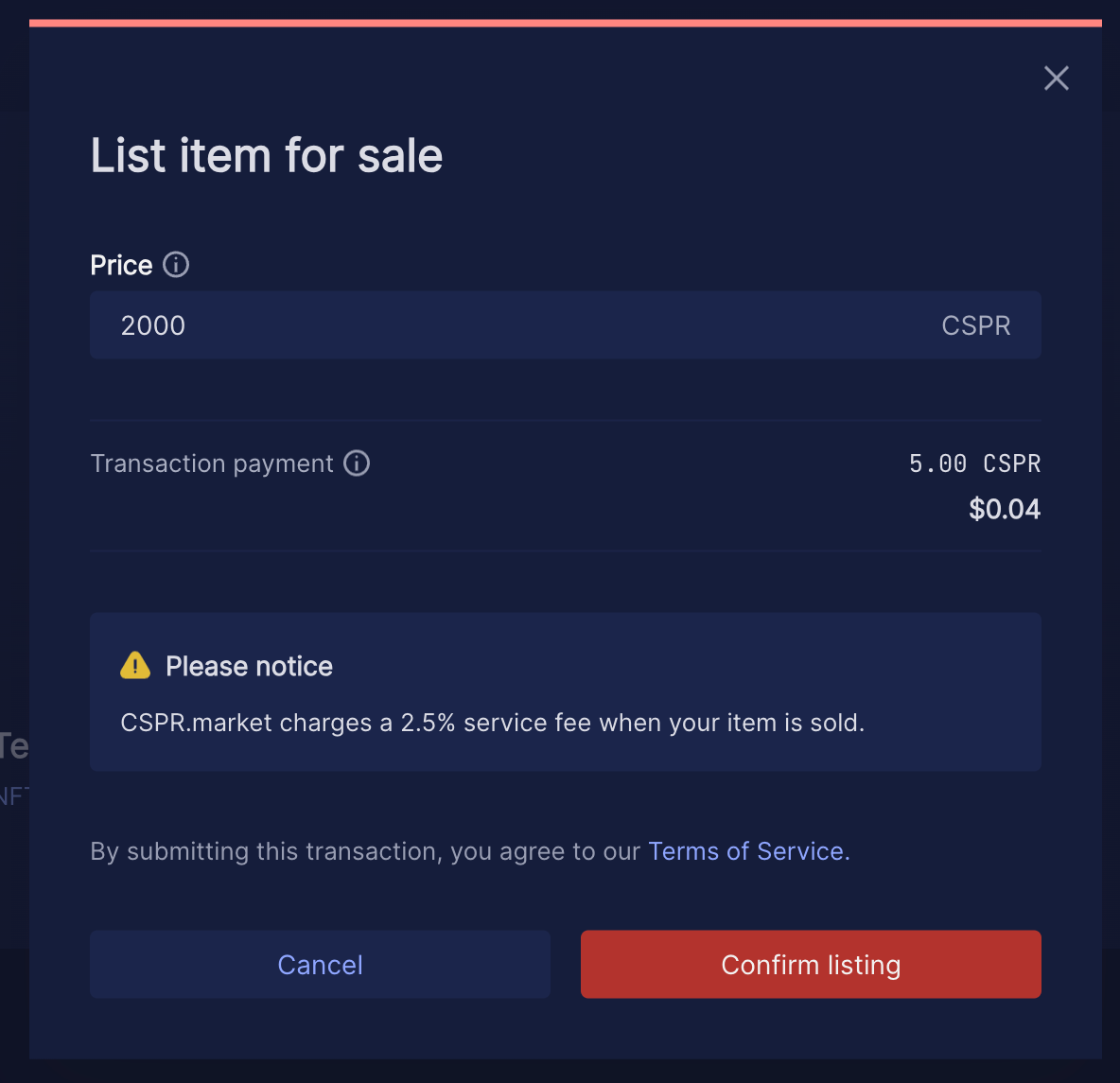
To buy a listed name:
You can make offers on any name, including names that are already listed for sale.

Your offered CSPR tokens will be locked until the owner accepts or you withdraw your offer. If the owner accepts, the token transfers to you automatically.

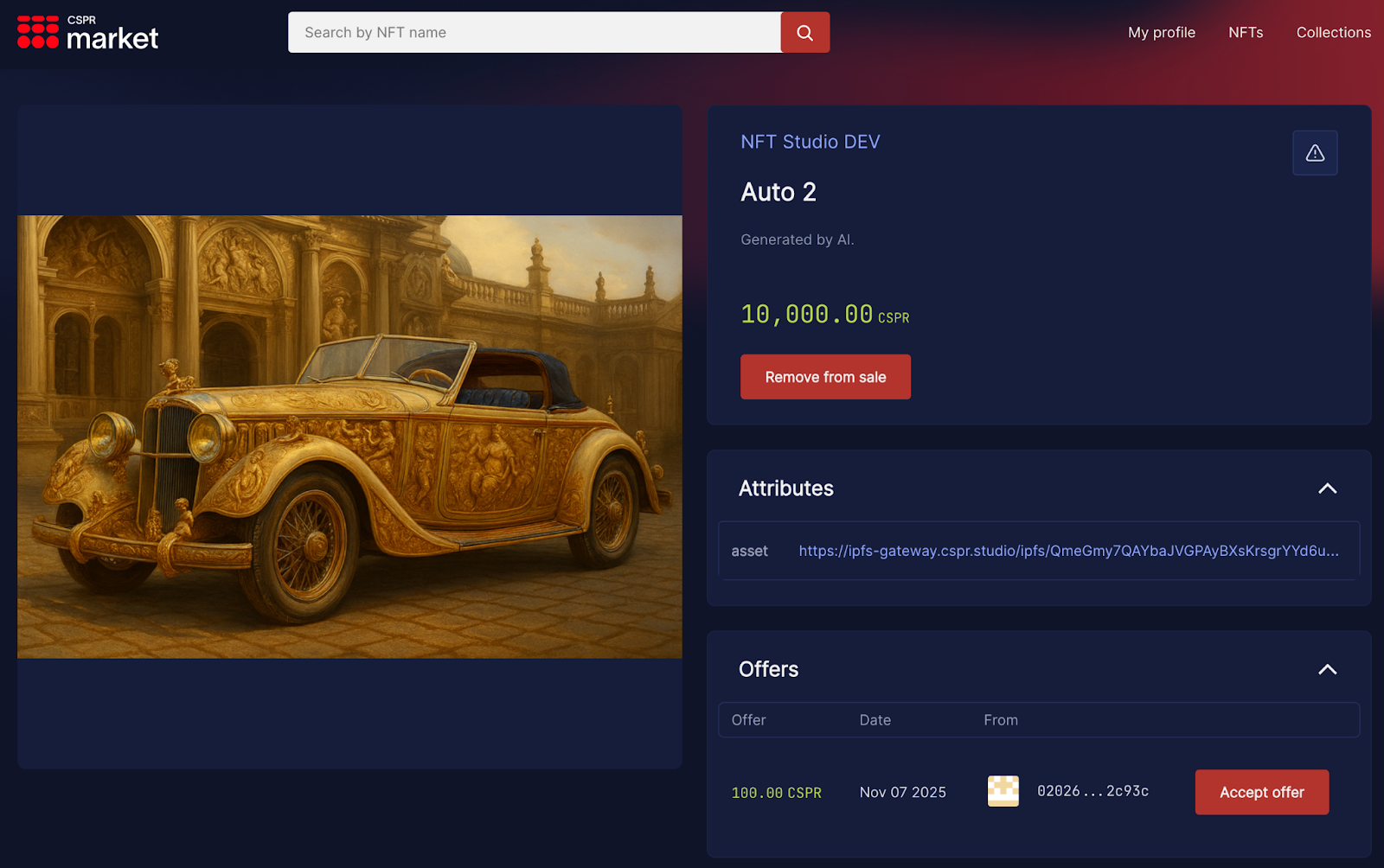
After confirming, the token transfers to the buyer, and the CSPR amount is deposited to your account.